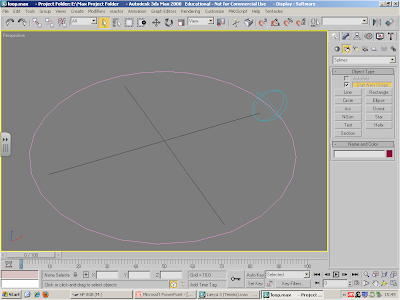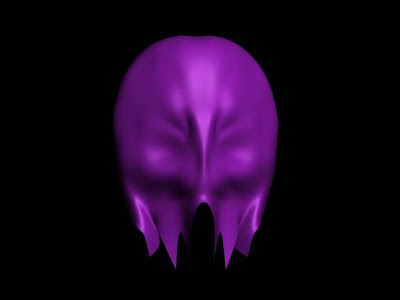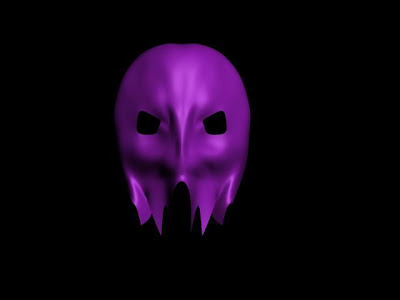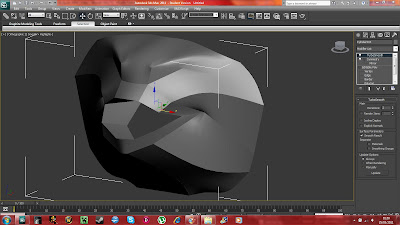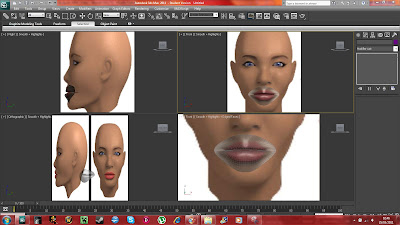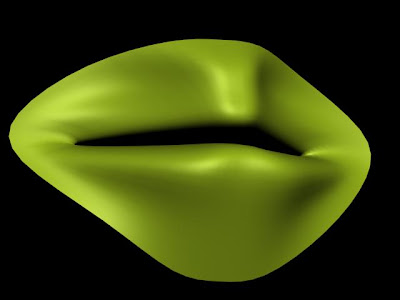Hello there,
Now to be honest this post doesn't really contain anything interesting, I just felt that if I don't post at least 1 thing a month the world will end, much like it nearly did a few months ago.
Well I tried to create Helix as a Minecraft skin, but because of certain limitations,

this is the size a minecraft skin has to be if you weren't aware........


Well its not that bad, but I do prefer my current skin, which I didn't make and do not know the original creator,

For all those that don't know from the uncanny similarities, it is
"小早川ゆたか, Kobayakawa Yutaka", from the slice of life Japanese Anime "Lucky Star".

So moving on, I actually don't build much in Minecraft these days, because I'm not very good, I prefer to just tunnel my way for hours with no real point, I have a feeling my mid-life crisis is going to come a little bit earlier than expected.
Although I have had a project on hold for a while that I am doing with a friend.