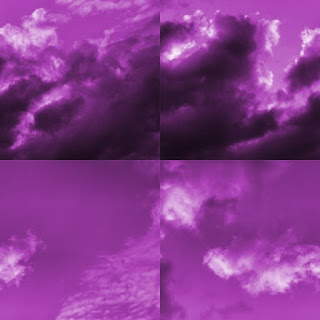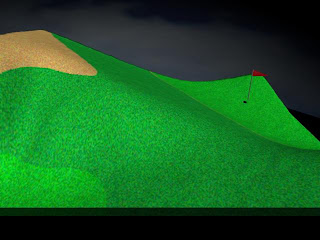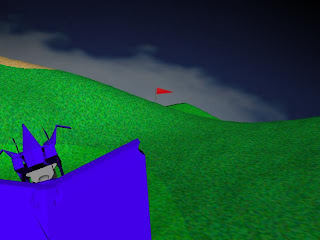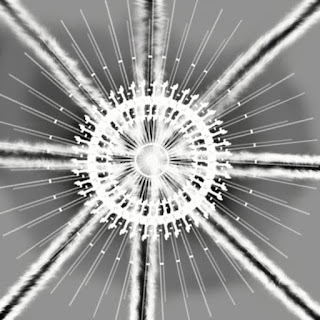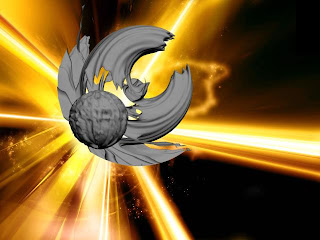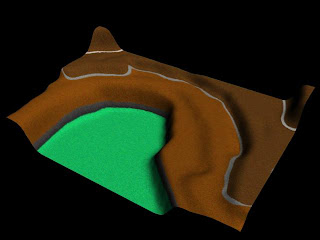Synopsis
In the future 2278AD, time is no longer linear, Time travel is here, and it opens the door for a new type of threat,...
....The Nazi Time Police
After the sudden return of Germany's former General Dieter Grimmer in 2246AD, he and the NSDAP lieutenants declare war against the World Union its self and he brings forth new technologies which over whelm and incapacitate the Allied States. The Generals following becomes larger and he appoints himself the World Führer and the NSDAP became the NSZP (Nationalsozialist Zeitpolizei). Lieutenant Heinrich Runge of the NSZP betrays the General and steals the technology from Project TRAIN, he is shot 6 times while struggling he uses the technology and travels to 19th century America. Back Story
Back Story
2224AD Germany states it is in civil war after its head of state Yohann Liebert was assassinated by the NSDAP (Nationalsozialistische Deutsche Arbeiterpartei) and because of recent affairs Germany's leading general Dieter Grimmer is brought to power and in the process Germany becomes a military controlled state.
2225AD The war continues and it is brought to the attention of the World Union that the assassination of the former head of state Yohann Liebert was staged to allow the leading General Dieter Grimmer to rise to power. And even more disturbing is that the civil war is only a pretext to kill all those who are deemed insuperior by the NSDAP.
2232AD Germany becomes a Communist state and German inhabitants are rushing to the Czech Republic boarder to escape the German Military and NSDAP. The World Union and the Allied States are unable to do anything as under the rules of state Independence, civil war is the responsibility of the country, and unless help is asked for by the head of state foreign forces are forced to do nothing.
2239AD The Czech Republic and Slovakia surrender to the Germans under threat of nuclear war and both states are occupied by Germany, but this gives the World Union and the Allied States the right to invade Germany, and by the World Union, World War IV is declared against Germany.
2240AD Even with Germany's advanced nuclear programme the Allied States are able to over come the German Military and NSDAP with few casualties, Germany is then occupied by the Allied States, but the former General Dieter Grimmer is nowhere to be found, a large investigation was started and the former General Dieter Grimmer became an international wanted person by the World Union and where the punishment for his crime would be execution.
2245AD After investigation by the World Union a report shows a secret military operation started by the former American Empire by Chinese Scientist Yao Ming using Chinese research in Quantum Teleportation from before the American Colonisation of Mainland China in World War III which was continued by Germany after the allied states victory over the American Empire in 2128AD the project was continued again in 2219AD and was personally looked after by the former General himself unfortunately all documents of the project where destroyed and workers of the project where either missing or dead, the name of the secret operation was Project TRAIN..
Hehe I know went a little crazy, but I enjoyed it. I doubt my team will take a liking to it though.
Individual Team Plans
Luke;
Environment - 19th century western America, Environment Plans - A big desert canyon
Characters - Naive Americans, Cowboys
Objects - Totem poles that are used as teleportation Gateways, Train the link between worlds and time.
Marcus;
Environment - 5000BC Ancient Egypt - A big desert with pyramids and with a Mexican theme
Characters - Stone Sphinx Statues that come to life
Objects - Sarcophagus used for power ups
Jordan;
Environment - Fantasy Environment - A large castle
Characters - Blue Indians (Based on The Avatar)
Costume - old Civil American (Based on Dances with Wolves)
Steven;
Environment - Futuristic Metropolis - A urbanised city (Based on Tokyo Sky City and Mirror Image), also an underground sewer like the Sawyers of Paris with Creaian Greek Deco
Characters - Time cops with leather over coats (could be Nazis?) Based on Torchwood's Captain Jack
Objects - Flying cars (Based on the Fifth Element)
Me;
I first planned on having only human realistic characters, but from exploring different types of game and fantasy art I have decided if I have time I would create characters like Abe, I don’t like the idea of realism in games as for my characters should look weird as that is the appeal. Only the main character will look human the NPCs including enemies
will look unreal to bring forth a fantasy theme.
To further give my environment a fantasy theme I will add different art styles for buildings, interior and scenery. The idea for my environment came from Final Fantasy as each new game has its own world, cities and characters, so there is a lot to choose from, I like the sheer scale of the environments and have decided that mine will also be big as I wish to put a lot of scenery and other doodahs, I have decided that I will have a rope bride and also rock formations, trees and a small village. I will create my own sculptures for my environment, the Final Fantasy Franchise serves as inspiration, I wish to include some supplementary objects or others similar for visual eye candy, they wont serve any narrative purpose but can provide cover from enemy attacks. The sculpture will have meaning within the game for example the objects might represent the culture meaning.
The buildings I will create will be inspired by Roman architecture, The buildings will be in ruins and provide a battle ground for my game, the interior of the buildings will be from the same period but as they are ruins it will be made to look destroyed. The small city will be completely based on gothic style building as I want to make the city look dark, and gothic is the way to go in that aspect. The will be another scene in this city but I haven’t yet decided what it will be. This will be the area where you can interact with non playable characters and buy items from.
When it comes to the interior of my roman inspired buildings which was decided that they will be ruins for the setting of a battlefield, will have an Early Christian design as it fits in nicely because Early Christian design was elaborated from Roman. The
pillars will provide nice cove when it comes to defending from enemies, the scale will be efficient for fighting inside as well as outside the buildings.
In the future 2278AD, time is no longer linear, Time travel is here, and it opens the door for a new type of threat,...
....The Nazi Time Police
After the sudden return of Germany's former General Dieter Grimmer in 2246AD, he and the NSDAP lieutenants declare war against the World Union its self and he brings forth new technologies which over whelm and incapacitate the Allied States. The Generals following becomes larger and he appoints himself the World Führer and the NSDAP became the NSZP (Nationalsozialist Zeitpolizei). Lieutenant Heinrich Runge of the NSZP betrays the General and steals the technology from Project TRAIN, he is shot 6 times while struggling he uses the technology and travels to 19th century America.
 Back Story
Back Story2224AD Germany states it is in civil war after its head of state Yohann Liebert was assassinated by the NSDAP (Nationalsozialistische Deutsche Arbeiterpartei) and because of recent affairs Germany's leading general Dieter Grimmer is brought to power and in the process Germany becomes a military controlled state.
2225AD The war continues and it is brought to the attention of the World Union that the assassination of the former head of state Yohann Liebert was staged to allow the leading General Dieter Grimmer to rise to power. And even more disturbing is that the civil war is only a pretext to kill all those who are deemed insuperior by the NSDAP.
2232AD Germany becomes a Communist state and German inhabitants are rushing to the Czech Republic boarder to escape the German Military and NSDAP. The World Union and the Allied States are unable to do anything as under the rules of state Independence, civil war is the responsibility of the country, and unless help is asked for by the head of state foreign forces are forced to do nothing.
2239AD The Czech Republic and Slovakia surrender to the Germans under threat of nuclear war and both states are occupied by Germany, but this gives the World Union and the Allied States the right to invade Germany, and by the World Union, World War IV is declared against Germany.
2240AD Even with Germany's advanced nuclear programme the Allied States are able to over come the German Military and NSDAP with few casualties, Germany is then occupied by the Allied States, but the former General Dieter Grimmer is nowhere to be found, a large investigation was started and the former General Dieter Grimmer became an international wanted person by the World Union and where the punishment for his crime would be execution.
2245AD After investigation by the World Union a report shows a secret military operation started by the former American Empire by Chinese Scientist Yao Ming using Chinese research in Quantum Teleportation from before the American Colonisation of Mainland China in World War III which was continued by Germany after the allied states victory over the American Empire in 2128AD the project was continued again in 2219AD and was personally looked after by the former General himself unfortunately all documents of the project where destroyed and workers of the project where either missing or dead, the name of the secret operation was Project TRAIN..
Hehe I know went a little crazy, but I enjoyed it. I doubt my team will take a liking to it though.
Individual Team Plans
Luke;
Environment - 19th century western America, Environment Plans - A big desert canyon
Characters - Naive Americans, Cowboys
Objects - Totem poles that are used as teleportation Gateways, Train the link between worlds and time.
Marcus;
Environment - 5000BC Ancient Egypt - A big desert with pyramids and with a Mexican theme
Characters - Stone Sphinx Statues that come to life
Objects - Sarcophagus used for power ups
Jordan;
Environment - Fantasy Environment - A large castle
Characters - Blue Indians (Based on The Avatar)
Costume - old Civil American (Based on Dances with Wolves)
Steven;
Environment - Futuristic Metropolis - A urbanised city (Based on Tokyo Sky City and Mirror Image), also an underground sewer like the Sawyers of Paris with Creaian Greek Deco
Characters - Time cops with leather over coats (could be Nazis?) Based on Torchwood's Captain Jack
Objects - Flying cars (Based on the Fifth Element)
Me;
I first planned on having only human realistic characters, but from exploring different types of game and fantasy art I have decided if I have time I would create characters like Abe, I don’t like the idea of realism in games as for my characters should look weird as that is the appeal. Only the main character will look human the NPCs including enemies
will look unreal to bring forth a fantasy theme.
To further give my environment a fantasy theme I will add different art styles for buildings, interior and scenery. The idea for my environment came from Final Fantasy as each new game has its own world, cities and characters, so there is a lot to choose from, I like the sheer scale of the environments and have decided that mine will also be big as I wish to put a lot of scenery and other doodahs, I have decided that I will have a rope bride and also rock formations, trees and a small village. I will create my own sculptures for my environment, the Final Fantasy Franchise serves as inspiration, I wish to include some supplementary objects or others similar for visual eye candy, they wont serve any narrative purpose but can provide cover from enemy attacks. The sculpture will have meaning within the game for example the objects might represent the culture meaning.
The buildings I will create will be inspired by Roman architecture, The buildings will be in ruins and provide a battle ground for my game, the interior of the buildings will be from the same period but as they are ruins it will be made to look destroyed. The small city will be completely based on gothic style building as I want to make the city look dark, and gothic is the way to go in that aspect. The will be another scene in this city but I haven’t yet decided what it will be. This will be the area where you can interact with non playable characters and buy items from.
When it comes to the interior of my roman inspired buildings which was decided that they will be ruins for the setting of a battlefield, will have an Early Christian design as it fits in nicely because Early Christian design was elaborated from Roman. The
pillars will provide nice cove when it comes to defending from enemies, the scale will be efficient for fighting inside as well as outside the buildings.












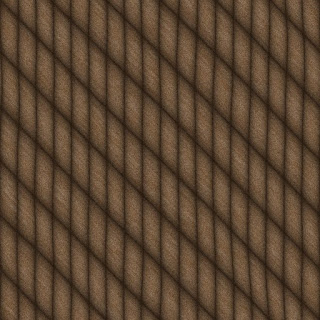
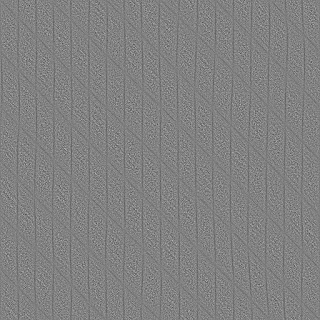


 And borrowing the technology of
And borrowing the technology of  The worlds we would have would include an American western, Futuristic Metropolis and a Fantasy World. the worlds would only have the train track and portal in common the rest would be completely original, because of this turn of events out game trailer will have a lot off genres the main one being a Fantasy.
The worlds we would have would include an American western, Futuristic Metropolis and a Fantasy World. the worlds would only have the train track and portal in common the rest would be completely original, because of this turn of events out game trailer will have a lot off genres the main one being a Fantasy.