Well for my environment I wanted to create a few doodas and one that came to mind was a rope bridge, but the problem was the rope, but with the help of my friend Google, I found a tutorial to help me achieve my goal.
Step 1 - I would create a cylinder and use that as a template to create more smaller cylinders around the larger one, then after encircling the larger cylinder, I would then delete that cylinder, so all that was left are the smaller cylinder shapes.
Step 2 - I attached all the shapes and put a twist modifier on them and they looked like this (Below)
Step 1 - I would create a cylinder and use that as a template to create more smaller cylinders around the larger one, then after encircling the larger cylinder, I would then delete that cylinder, so all that was left are the smaller cylinder shapes.
Step 2 - I attached all the shapes and put a twist modifier on them and they looked like this (Below)

Step 3 - I went on to texture them by finding an online rope texture and to make it look a little more realistic I placed a bump texture on as well.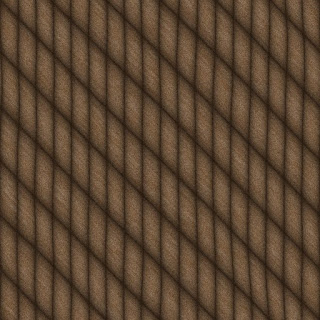
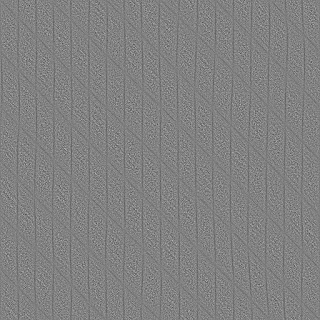
Step 4 - after finally texturing it, I realized it was too big and wide for a rope so I re sized it to fit its propose, and to finish I put a Bend modifier on the finished product. (See last image)
 Here is the final product I do think it is too neat for a rope bridge but that was because I used a circular cylinder instead of a edged cylinder like in the tutorial.
Here is the final product I do think it is too neat for a rope bridge but that was because I used a circular cylinder instead of a edged cylinder like in the tutorial.
Just in case my ranting doesn't make sence this is the URL were the tutorial I used is. http://www.cgtextures.com/content.php?action=tutorial&name=rope
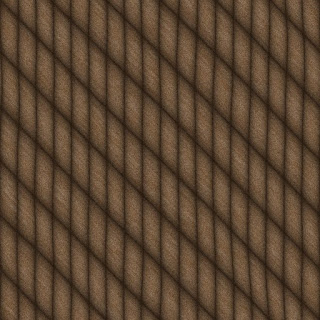
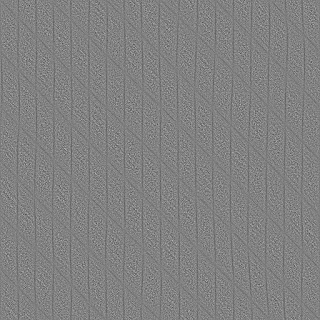
Step 4 - after finally texturing it, I realized it was too big and wide for a rope so I re sized it to fit its propose, and to finish I put a Bend modifier on the finished product. (See last image)

 Here is the final product I do think it is too neat for a rope bridge but that was because I used a circular cylinder instead of a edged cylinder like in the tutorial.
Here is the final product I do think it is too neat for a rope bridge but that was because I used a circular cylinder instead of a edged cylinder like in the tutorial.Just in case my ranting doesn't make sence this is the URL were the tutorial I used is. http://www.cgtextures.com/content.php?action=tutorial&name=rope





No comments:
Post a Comment