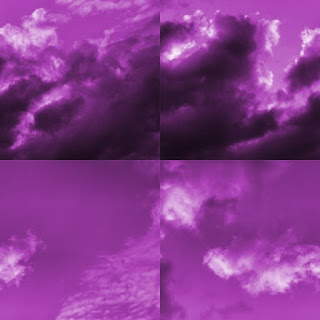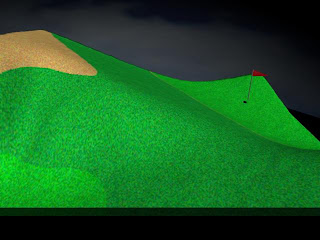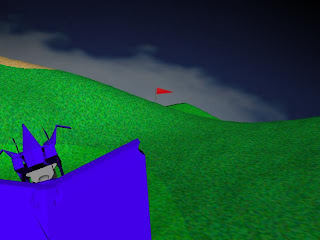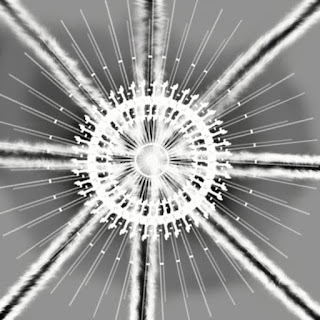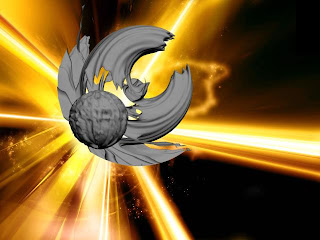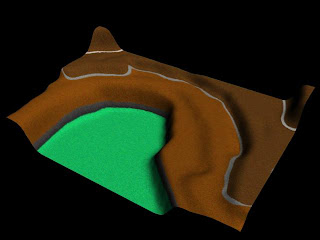Okay well first I created a displacement map in Adobe Photoshop, We used white and black colours to represent peaks. And as usually I went crazy.
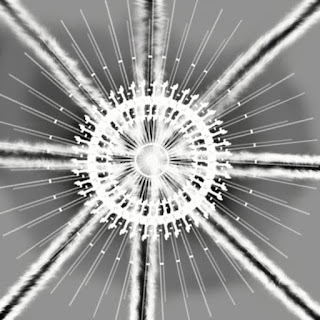
Then after opening 3Ds Max I created a few shapes and placed a modifier named Displace which allowed me to upload a texture to use, and I uploaded the one I created.
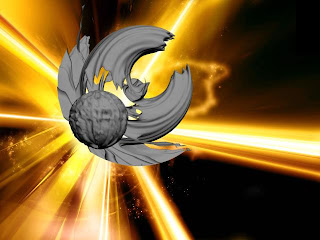
As you can see I put a background in and used bend modifiers on some shapes to create this weird creation.
But also as usual I also deiced to do it properly to demonstrate that I was listening.


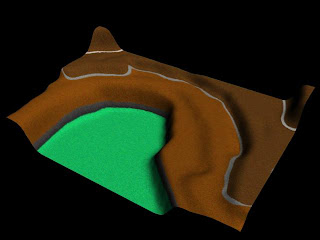
Unlike the last try, this time I placed the effect on a plain and used a noise affect in Photoshop to give the texture a grainy look. I was trying to make a golf course and will add a flag and hole later.