And hello again, today is the day I have a go at making the sky a 'little bit fantasy like', to suit the rest of my environment, I first started using a orange panoramic texture, but it didn't seem to work well.

I found this image on the web some where, it was only suppose to be temporary, but I decided to keep it until, after changing my environment texture, it began to look out of place.
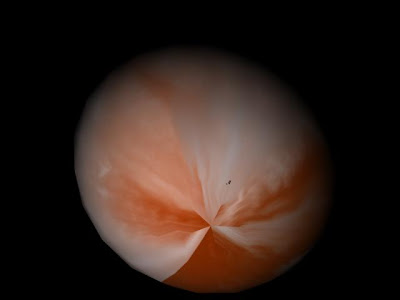
It did look plain, so I began to search the web for a new texture, I also wanted the texture for my sky box to be square, as I found a panoramic texture, is harder to texture a geosphere with, as an obvious seem appears where the texture tiles, so I changed the texture to a mirror instead to solve this problem, but I thought a more square texture might not need changing.
This is the texture I picked, I thought the colour purple was very fantasy themed, and this is the image I used to practice tiling with, but like the panoramic texture, it needed fiddling around with to get it textured well, which included changing UVW numbers in the material editor, to change how it textured. I believe it works better, although I might re texture the sky, with an original one that I have made, but only if I have time.
I believe it works better, although I might re texture the sky, with an original one that I have made, but only if I have time.

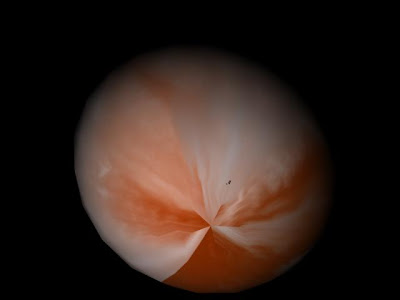
It did look plain, so I began to search the web for a new texture, I also wanted the texture for my sky box to be square, as I found a panoramic texture, is harder to texture a geosphere with, as an obvious seem appears where the texture tiles, so I changed the texture to a mirror instead to solve this problem, but I thought a more square texture might not need changing.

This is the texture I picked, I thought the colour purple was very fantasy themed, and this is the image I used to practice tiling with, but like the panoramic texture, it needed fiddling around with to get it textured well, which included changing UVW numbers in the material editor, to change how it textured.
 I believe it works better, although I might re texture the sky, with an original one that I have made, but only if I have time.
I believe it works better, although I might re texture the sky, with an original one that I have made, but only if I have time.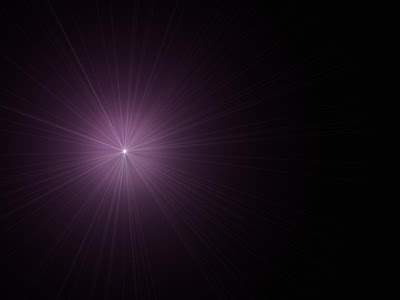
The next step was the sun, which I would create from an Omni Light, I learned how to do this over the Internet, it was actually very simple, first I created a omni light, and named it, I then went to environment effects and put a lens effect, which included the individual effects to be added "Ray, Glow and Auto Secondary" and chose the named omni light to place them on. And the Above happened.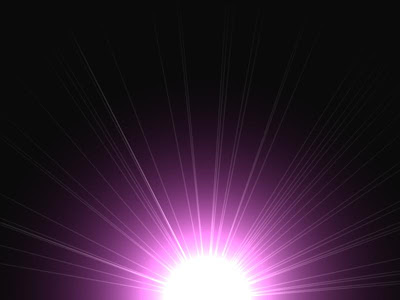
I experimented with colours and chose a purple, as my sky box was purple, and because the sun wasn't a sun, but a star to my fantasy world, it didn't need to look like our sun, so I didn't bother with other lens effects that would make it look realistic like "Ring" and "Star", because its not a sun, I get to name this as well,....Larei. I changed the "Multiply" setting on the omni to change the overall size of Larei and excluded objects which included the sky box in lighting effects so they wouldn't be affected by Larei's light, as it was too strong and changed the whole sky box white.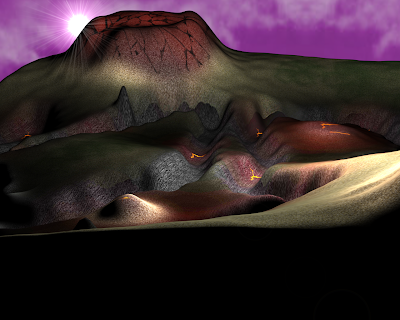 The final result, I decided in the end to exclude everything from Larei's light as it was too strong, this meant I could have Larei as big as I wanted without worrying about the lighting as the setting "Multiply" was also the light intensity setting. I used other omni's to light areas instead.
The final result, I decided in the end to exclude everything from Larei's light as it was too strong, this meant I could have Larei as big as I wanted without worrying about the lighting as the setting "Multiply" was also the light intensity setting. I used other omni's to light areas instead.
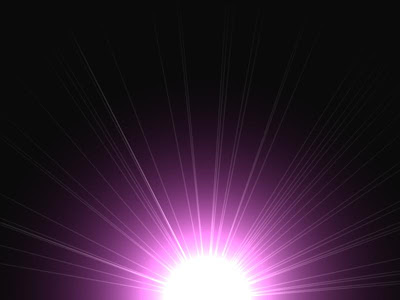
I experimented with colours and chose a purple, as my sky box was purple, and because the sun wasn't a sun, but a star to my fantasy world, it didn't need to look like our sun, so I didn't bother with other lens effects that would make it look realistic like "Ring" and "Star", because its not a sun, I get to name this as well,....Larei. I changed the "Multiply" setting on the omni to change the overall size of Larei and excluded objects which included the sky box in lighting effects so they wouldn't be affected by Larei's light, as it was too strong and changed the whole sky box white.
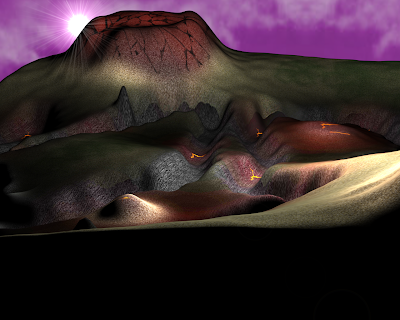 The final result, I decided in the end to exclude everything from Larei's light as it was too strong, this meant I could have Larei as big as I wanted without worrying about the lighting as the setting "Multiply" was also the light intensity setting. I used other omni's to light areas instead.
The final result, I decided in the end to exclude everything from Larei's light as it was too strong, this meant I could have Larei as big as I wanted without worrying about the lighting as the setting "Multiply" was also the light intensity setting. I used other omni's to light areas instead.





No comments:
Post a Comment