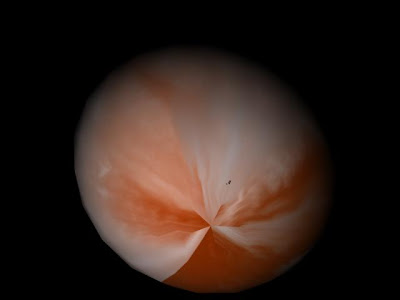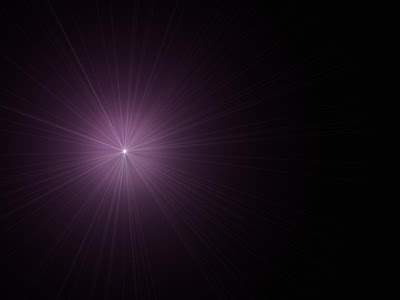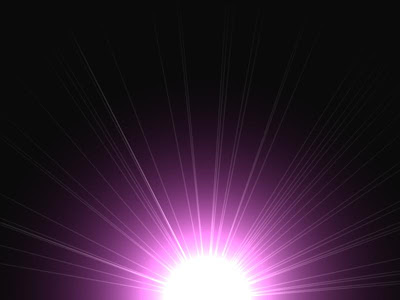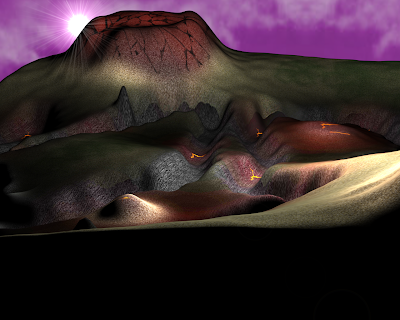Okay, now I have finally got a proper legal copy of 3DS Max,...Yeay. It turns out Autocad are giving there software away for free to students, which I didn't know,..I do feel pretty stupid.
So I decided to have a go at modelling a face, but the tutorial I was using stopped at the mouth, and because I am a little bit proud at my mouth, I thought I'd show it off anyway.
So I decided to have a go at modelling a face, but the tutorial I was using stopped at the mouth, and because I am a little bit proud at my mouth, I thought I'd show it off anyway.

First I found a reference image that contained a front and side view of a face, and imported them on a plane, to work from. To create the shape I used a cylinder and matched the area of the shape to my reference image's mouth. I then went on to delete most of the faces, so I ended up with a 2D doughnut shape. And then after a bit of modelling, I just moved a few vertex's and edges, I deleted half of the shape and instead put a symmetry modifier, so I only needed to work on one side. 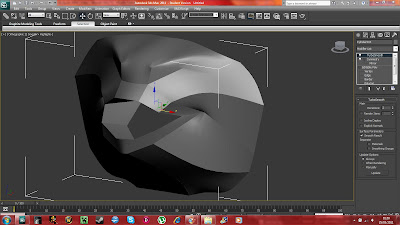
I hid the reference images so I could see the model and I also put a turbo smooth modifier on so it looked, well, smother.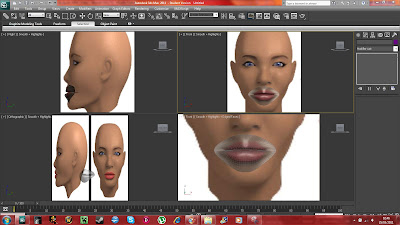
I then un-hid and froze the reference images so I couldn't select them but I could see them so I could model the mouth better and more accurately, I used the short cut Ctrl+X to make the mouth opaque so I could easily match to model to the reference images.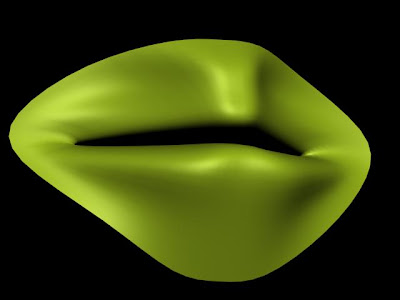 And here is a mouth, to make it more life like I turned the literation's on the turbo smooth modifier up to 2.
And here is a mouth, to make it more life like I turned the literation's on the turbo smooth modifier up to 2.
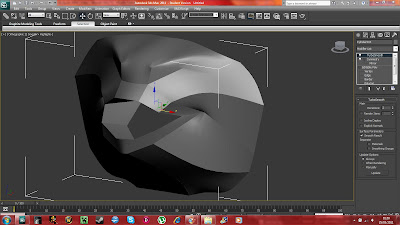
I hid the reference images so I could see the model and I also put a turbo smooth modifier on so it looked, well, smother.
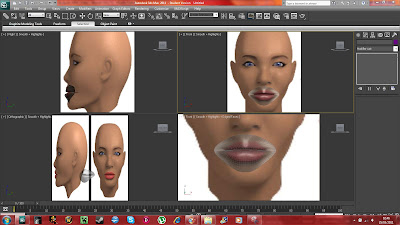
I then un-hid and froze the reference images so I couldn't select them but I could see them so I could model the mouth better and more accurately, I used the short cut Ctrl+X to make the mouth opaque so I could easily match to model to the reference images.
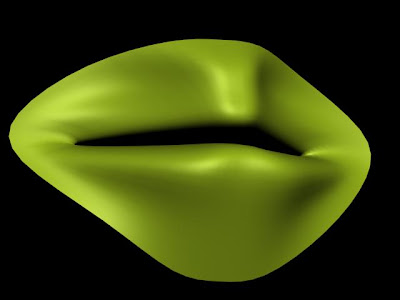 And here is a mouth, to make it more life like I turned the literation's on the turbo smooth modifier up to 2.
And here is a mouth, to make it more life like I turned the literation's on the turbo smooth modifier up to 2.