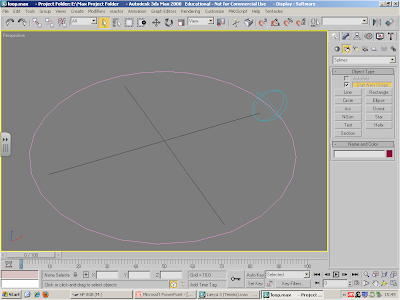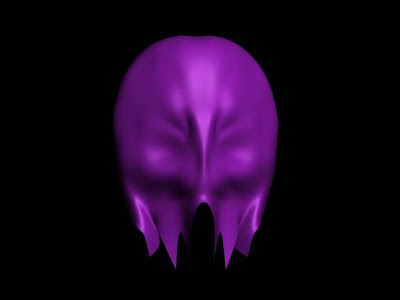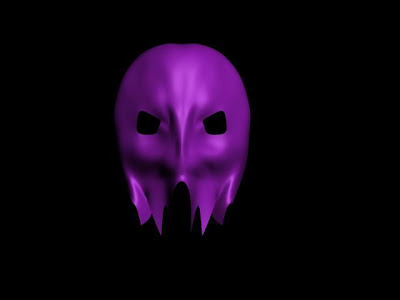Now the time to merge my teamfriend's portal and train, which for once actually merged without problem.
 So A bit of scaling and the train and portals where ready to be placed, I had to change the portals animation to only animate when the train is in view of the camera.
So A bit of scaling and the train and portals where ready to be placed, I had to change the portals animation to only animate when the train is in view of the camera.
I deiced to also create and merge a arena that would host the portal on top of my hill and this is what I came up with. (Below)
I created the arena from copying and pasting cuboids with bend modifier's on them, I then used my old friend the symmetry modifier which allowed me to only create one side of the model. This is the Arena with a different opacity texture and it is unknown if I will change it.
This is the Arena with a different opacity texture and it is unknown if I will change it.

I created the arena from copying and pasting cuboids with bend modifier's on them, I then used my old friend the symmetry modifier which allowed me to only create one side of the model.
 This is the Arena with a different opacity texture and it is unknown if I will change it.
This is the Arena with a different opacity texture and it is unknown if I will change it.